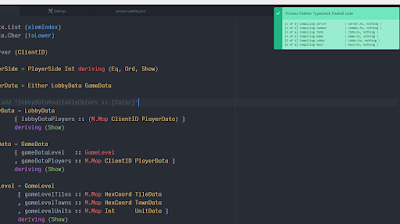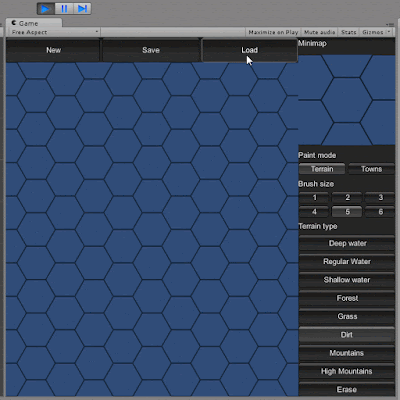Having the requirement that units travel between tiles for one or two turns is nice, but it poses a problem: when a unit is between two tiles, what happens when someone would arrive to one of those tiles?
Moreover, there is another problem: what if two units of the same owner want to move to the same tile at once? I made it a clear rule that one tile could be occupied by only one unit at a time.
Ok, let's tackle the first problem: say there is a unit (blue circle) trying to go from Tile A to Tile B. It's the start of the turn. Now let's imagine there is another unit (red circle), that is trying to move to Tile A.
Let's say their speed are 0.5. (I should've painted mountains instead of grasses. Whatever.) At the end of the turn, their positions are like this:
I quickly discarded the idea that we should use the border of tiles as places, too, because that would really complicate things - like calculating visibility, calculating speed, and so on.
But which tile should we take into account when a unit is between tiles? The target tile? The starting tile? Both?
If wou would take both into accounts, then the red unit would kill the blue. This is because the target of the red Infantry unit is the same as the origin of the blue Archer. But at the beginning of the turn, there were no overlapping tiles. So this idea is not consistent - it is possible to kill a unit when both of the attacker and defender are moving. Idea scrapped.
Okay, then let's look at the possibility when we use the target tile. Here, blue tries to escape by going to the mountains.
We know that going to the mountain halves a unit's speed. So going by common sense, red should capture blue. Let's see, what happens if we take the target tile into account:
Seems kind of counter-intuitive. Okay, red could capture blue in the next turn, but still, this is plain bad for a perfectionist like me. If we would take into account the original tile the unit was on, everything would work as they should.
The result is that we will take the original tile into account. But what about multiple units going to the same tile?
Since I don't allow more than one unit on any single tile, I would have to kill some units. But which one? It seems I would have to kill all of them. Which is kind of unfortunate if the user only misclicked, or was tired, and didn't think through where they want to place their units. One possibility would be to have the regular "move and attack" command, and there a simple "attack" command as well. The "move and attack" command would tell the unit to attack anything that is on the target tile, and also start moving towards it. The "attack" command would tell the unit to attack the target, but stay on the place.
But in this case, the unit's attacking tile would be one tile forward, but the tile it can be attacked on would be one tile backward (when the unit is between tiles). This is really uncomfortable if an infantry attacks an archer, since I also want every attack to result in exactly one winner. Would that mean that the defender could kill the attacker on a tile it can't even attack?
Also, it would be possible to set up a chain of attacks, where the outcome is not so clear at first glance:
The unit marked with read would die because it is attacked with a unit of the same type, but would also kill the blue unit. Resolving this in game logic would require a two-step system: in the first step, we check all encounters, and mark the dead units, then in the second run, we delete all those marked units.
If the units attaking tile would be the same that they could be attacked on, this wouldn't happen. But this would eliminate the possibility of a command that tells the unit to attack, but not move. (Although I don't really like the idea of attacking without moving, this is a medieval game, not a sniperfest.)
The other solution would be to just simply disable this possibility from the client. This is not a good idea, as I can't be sure that players use the official client, and they can issue commands that would make the gamestate illegal with respect to these rules.
The most likely scenario is that I will just resolve units of the same owner going to the same tile like I would do it if the units were of different teams. I don't want to disable this possibility in the client, because it could be useful in some very rare cases.
There is also the possibility that two units of different teams want to swap places. I don't want them to just swap places, because it would make it really hard to capture a single unit. But by these rules, this is what should happen.
It really needs some serious thoughts.